What’s New in Business Central 2025 Release Wave 2
The Autumn brings the second major release of the year for Business Central, as part of the 2 wave annual update cycle. Here we look at the highlight features.
For those using the Microsoft Edge browser together with Microsoft Office 365 and SharePoint, you may be experiencing a few issues.
The following limitations apply when using Edge, but can be overcome by switching back to Internet Explorer.

Uploading a file using the Drag and Drop feature does not work.
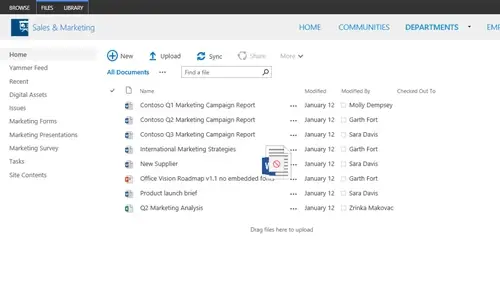
You cannot copy or move sites using the Site Content and structure feature using Edge.
You cannot use the following features on a list or library toolbar
Export to Excel
Open with Explorer
Open with Access
Open with Project
New Quick Step
The Skype for Business Presence Indicator that shows if a user is available or away isn't working.
Also when hovering over a user, the presence details on the contact card will not appear.
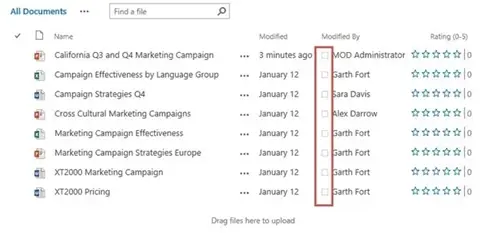

Drag and drop a file to attach to email will not work.
As with all new software releases, there will always be a few bugs. Hopefully these will be rectified in the coming updates. We will let you know when they are sorted.
To find out more about Office 365 & SharePoint click here.
The Autumn brings the second major release of the year for Business Central, as part of the 2 wave annual update cycle. Here we look at the highlight features.
After a recent visit to the Digital Manufacturing 2day event in Coventry and an insightful presentation by Lord Chris Holmes, I thought I would delve a bit deeper into the current AI regulation facing UK industry.
Choosing the right ERP system when moving on from Sage 50 can shape how efficiently your business grows and adapts. If you want advanced features, greater flexibility and easier integration with familiar Microsoft tools, Microsoft Dynamics 365 Business Central is often the stronger option compared to Sage 200. As real-time data insight, automation and scalability are now necessities and not luxuries, your ERP upgrade decision is more important than ever.