What’s New in Business Central 2025 Release Wave 2
The Autumn brings the second major release of the year for Business Central, as part of the 2 wave annual update cycle. Here we look at the highlight features.

SQL Server has a number of backup strategies revolving around Full backups, Differential Backups and Transaction Log backups.
These do exactly what they say … take a full backup of the database.
A differential backup includes only the data that has changed since the Full backup.
These backup the transaction logs which are stored independently of the data.
Depending on data volumes, a full backup may be run daily, weekly or monthly. Any database restore will be based on the last full backup, so the more frequent the better, SQL Server - Backup Strategyproviding it does not impact on performance and is within storage limits. If only full backups are used in a Simple recovery model, then data loss in the event of failure is everything since the last Full backup.
Using Differential backups allows for smaller intermediate backups. A simple backup strategy using differential backups requires the last full backup and the latest differential backup in order to restore the database. Data loss in the event of failure is everything since the last differential backup.
NOTE: both the above strategies use the ‘Simple Recovery Model’, transaction logs are cleared down (truncated) regularly and automatically and cannot be used to restore the database.
Using the ‘Full Recovery Model’ requires Transaction Log backups as the transaction log will only be truncated when a transaction log backup is performed. A backup strategy in the full recovery model can be used with or without differential backups. To restore a database requires the last full backup, the latest differential backup (if one exists) and all transaction log backups since the last data back (full or differential). In the event of a failure, it may also be possible to backup the tail of the log (the portion of log that exists since the last transaction log backup), if so, recovery can be made up to the point of failure, otherwise recovery is up to the last transaction log backup.
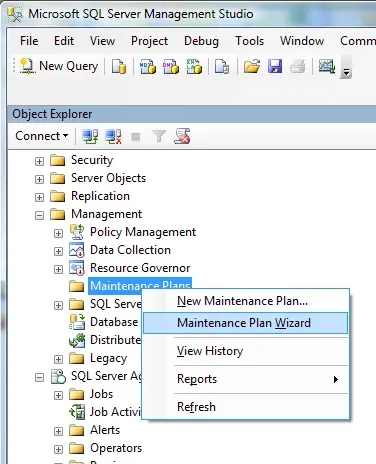
Follow the Wizard to create Maintenance plans to suit your desired backup strategy.
NOTE: Always do a test restore to a test database to ensure your backup works as expected.
Anti-virus scanning of SQL Databases can seriously impact performance and so it is recommended that your virus scanner is setup not to scan database files. This can either be done by disabling scanning on the folders where the files reside or by disabling scanning of the datafile file types. The file types in question are:SQL Server - Anti-virus tips
*.mdf
*.ldf
*.ndf
It would also be worth excluding the backup files too ….
*.bak (by default).
*.TRN (for transaction log backups)
I hope you found this article useful, I will be back with another SQL Server article soon.
The Autumn brings the second major release of the year for Business Central, as part of the 2 wave annual update cycle. Here we look at the highlight features.
After a recent visit to the Digital Manufacturing 2day event in Coventry and an insightful presentation by Lord Chris Holmes, I thought I would delve a bit deeper into the current AI regulation facing UK industry.
Choosing the right ERP system when moving on from Sage 50 can shape how efficiently your business grows and adapts. If you want advanced features, greater flexibility and easier integration with familiar Microsoft tools, Microsoft Dynamics 365 Business Central is often the stronger option compared to Sage 200. As real-time data insight, automation and scalability are now necessities and not luxuries, your ERP upgrade decision is more important than ever.