What’s New in Business Central 2025 Release Wave 2
The Autumn brings the second major release of the year for Business Central, as part of the 2 wave annual update cycle. Here we look at the highlight features.
This morning at Directions EMEA, Brian Meier gave an interesting presentation on PowerApps and Flow, which we have touched on before. These are being pushed both as great tools and the way in which Extensions can be fully utilised. Here we will discuss some of the features that he covered.
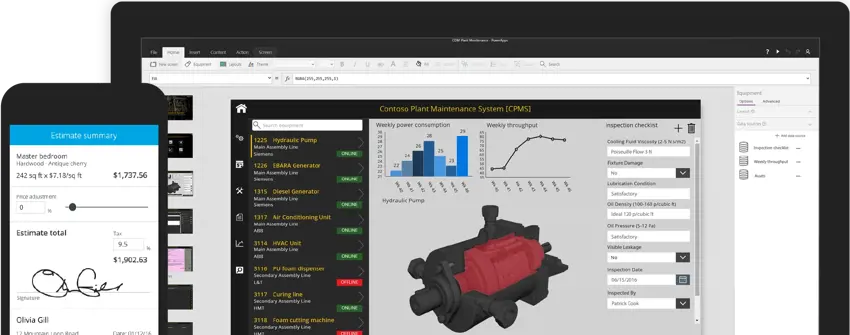
Microsoft Flow
Microsoft flow is essentially an automated workflow tool. Set up a connection with a data source, as well as what you want the app to “listen out for” (trigger conditions) and when the app sees these conditions it will perform an action as you have configured it to.
For example, it could look at twitter for when @NavConsultants are mentioned with the word “excellent” and send us an email with a details. Of course this would be an awful lot of emails for us…
Flow can link up multiple apps within flow, i.e. Facebook monitor > do something in Excel > Send an email. Each connector has its own set of objects that you can use within it.
PowerApps are online tools that can be used to do things with data taken from one or more external system using connectors. They are ideal for making apps such as service engineer apps as data can be stored offline in the PowerApp then synchronised with the source data. They will also work with multiple data sources using a Common Data Model. For systems that are not currently supported you can use a “Swagger” file using Excel to map the data from your API; this is also used as a way to create the Common Data Model from various sources.
Apps can be created either from the web or desktop, however we are waiting for more details on creating and deploying the apps, especially for third parties.

If you would like to find out about all of the latest tools in Office 365 and many of the other Microsoft business software products, why not register for our free open day, the Business Software Showcase:
Register for the Business Software Showcase >
The Autumn brings the second major release of the year for Business Central, as part of the 2 wave annual update cycle. Here we look at the highlight features.
After a recent visit to the Digital Manufacturing 2day event in Coventry and an insightful presentation by Lord Chris Holmes, I thought I would delve a bit deeper into the current AI regulation facing UK industry.
Choosing the right ERP system when moving on from Sage 50 can shape how efficiently your business grows and adapts. If you want advanced features, greater flexibility and easier integration with familiar Microsoft tools, Microsoft Dynamics 365 Business Central is often the stronger option compared to Sage 200. As real-time data insight, automation and scalability are now necessities and not luxuries, your ERP upgrade decision is more important than ever.