What’s New in Business Central 2025 Release Wave 2
The Autumn brings the second major release of the year for Business Central, as part of the 2 wave annual update cycle. Here we look at the highlight features.
One of my customers receives scheduled orders from his customers, either via email or EDI file transfer. The data consists of a forecast quantity for each Item going forward over the next few weeks or months. The quantity of a particular item/date on the schedule can change by any amount if it is way into the future, but only by small tolerance, or nothing at all as its date gets closer.
Historically this was managed on a spreadsheet outside NAV; with Sales Orders being keyed manually when the demand become firm.

In order to improve this process we utilised the standard NAV Blanket Sales Order functionality, which has the advantage of being seen as forecast demand by the MPR engine (Planning Worksheet). However, instead of creating one Blanket Order per Customer, with lots of Item Lines, we created one Blanket Order per Item with separate lines for each forecast demend:
We added the Item details onto the header to make lifer easer.
We then created a new screen that listed Sales Blanket Order Lines from multiple Blanket Orders.
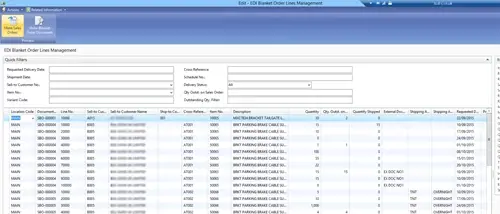
The screen has a new function that will create once sales Order per Customer for the currently filtered blanket Order Lines.
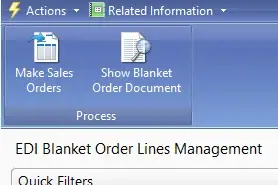
In order to eliminate all that keying of data we built a routine that will import the EDI files into a holding table.
A button can then be pressed that validates the data provided in the EDI file to check the following:

The user has the ability to automatically create/update Blanket Order Lines. Finally, the user has the ability to automatically create one sales order per customer call off week containing the lines from multiple blanket orders.
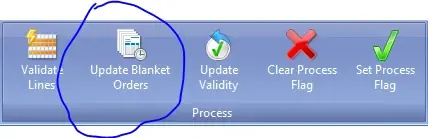
The development has saved the customer hours of effort in keying, and re-keying data. As well and improved data accuracy and enabled the use of MRP to take into account forecast demand.
If you want to discuss how we can use our experts with years of industry experience please contact us for more details.
The Autumn brings the second major release of the year for Business Central, as part of the 2 wave annual update cycle. Here we look at the highlight features.
After a recent visit to the Digital Manufacturing 2day event in Coventry and an insightful presentation by Lord Chris Holmes, I thought I would delve a bit deeper into the current AI regulation facing UK industry.
Choosing the right ERP system when moving on from Sage 50 can shape how efficiently your business grows and adapts. If you want advanced features, greater flexibility and easier integration with familiar Microsoft tools, Microsoft Dynamics 365 Business Central is often the stronger option compared to Sage 200. As real-time data insight, automation and scalability are now necessities and not luxuries, your ERP upgrade decision is more important than ever.