What’s New in Business Central 2025 Release Wave 2
The Autumn brings the second major release of the year for Business Central, as part of the 2 wave annual update cycle. Here we look at the highlight features.

At Dynamics Consultants, we are always looking to improve our service and products, that’s why we’ve compiled Roadmaps for our Communication Suite Add-ons, here are just a few new features we’ve implemented for our Document Sending and Document Receiving Add-ons...
The first release of the Document Sending solution included the option to send HTML emails, with the HTML email template incorporating information from the document header (for example for a Sales Invoice, data such as the Sales Invoice No., Posting Date, Sell-to Customer No. and Name could be extracted from the Sales Invoice Header). With the latest release of Document Sending we have extended the type of data that can be incorporated in an HTML e-mail. Making use of the new ‘HTML E-mail Data Model’, it is possible to incorporate in the email not only information from the document header, but also information from related tables. For example, a Sales Invoice email can contain information on the items invoiced – such as Part No., Description, Quantity, Value, Discounts etc. If required, it is now possible to present an actual invoice in the email itself rather than in an attachment.
With the newly enhanced Document Sending, it is now possible to batch send emails. Depending upon customer preferences, documents can be included in the email as individual attachments or merged into a single PDF document. This saves much time when multiple invoices are raised for a single customer during a day and also helps to prevent documents from being mislaid at the customer site which should result in prompt payment and less credit control issues.
In addition, with our latest versions of Document Sending and Document Receiving, it is now possible to drag and drop a picture and/or document as required (originally added to the system via Document Receiving) and send it as an attachment with an email. For example, if the customer requires a Product Sheet to accompany the Order Confirmation email, the user only needs to drag and drop the specification onto the Sales Order and print it.
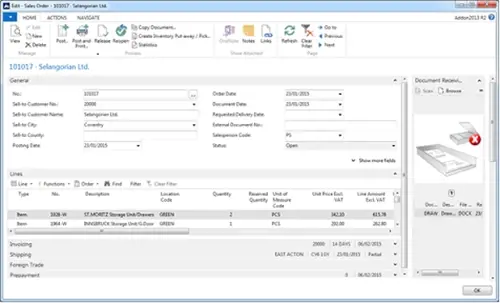
Within the Scanning Worksheet it was necessary to individually identify a document and then drag and drop it onto the record to which it pertained. With the QR code functionality, the system will now do this as part of the scanning process and therefore provides a much more efficient process with fewer errors. This can be used in many processes such as confirming receipt of deliveries: A delivery note is generated from Microsoft Dynamics® NAV with a QR code on it. The item is delivered to the customer who signs the delivery note. All delivery notes are then returned to the warehouse / office and scanned back into NAV. The document is automatically identified and the original record is then updated with confirmation of the delivery.
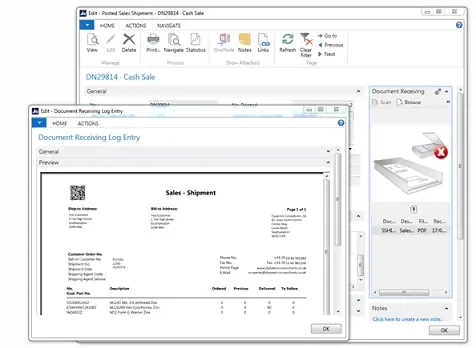
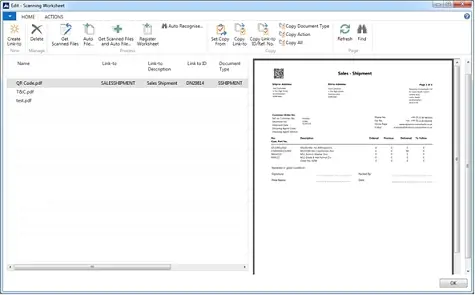
If you would like some further information on either our Document Sending or Document Receiving Add-ons, then please do contact us.
We would be delighted to present you with a demonstration on any of the Add-ons from our Communication Management Suite, such as Bank Reconciliation, Dynamics NAV-CTi, Dynamics NAVLync or our Parcelforce Integration.
These are just a few examples of what we here at Dynamics Consultants are capable of.
Want to see more?
Then subscribe to our mailer and we will email you with updates regarding what we do & more importantly, what we can do for you!
There are plenty more 'Wisdom-Filled' blog articles on our website, please feel free to check them out!
Select one of the links below and don't forget to leave a comment.
SharePoint List Personal Views
Offline File Sync for Microsoft SharePoint using SkyDrive Pro
SharePoint 2013 Outlook Calendar Integration
The Autumn brings the second major release of the year for Business Central, as part of the 2 wave annual update cycle. Here we look at the highlight features.
After a recent visit to the Digital Manufacturing 2day event in Coventry and an insightful presentation by Lord Chris Holmes, I thought I would delve a bit deeper into the current AI regulation facing UK industry.
Choosing the right ERP system when moving on from Sage 50 can shape how efficiently your business grows and adapts. If you want advanced features, greater flexibility and easier integration with familiar Microsoft tools, Microsoft Dynamics 365 Business Central is often the stronger option compared to Sage 200. As real-time data insight, automation and scalability are now necessities and not luxuries, your ERP upgrade decision is more important than ever.