What’s New in Business Central 2025 Release Wave 2
The Autumn brings the second major release of the year for Business Central, as part of the 2 wave annual update cycle. Here we look at the highlight features.
We have created a new feature in Microsoft Dynamics NAV improves the way that comments are added. The comments tool in NAV allows people to write notes against a record, but each comment field is limited to 80 characters, which can be frustrating when trying to add a large section of notes, either by typing or using copy and paste. This means that people often revert to using the notes fact box, however this does not allow for different types; the Comments functionality includes separate Internal Messages, Resolution Messages, Fault Messages and General Messages. Reporting against Notes is also less easy to report against than comments.

The Comments Add-in works by providing an unlimited text field that allows you to copy and paste or manually type the notes that you require. On submitting the notes the Add-in automatically populates the lines split into the 80 character segments. The add in logs the date, time and username onto the message, allowing users to clearly see who wrote the message and at what time.
At Dynamics Consultants, we heavily use our Comments Add-in on our own service management module and find it hard to think how we didn’t use it before. When a support call comes in we log their email / phone call conversation to the fault tab in our Comments Add-in, we also fill in other information that may be handy to our developers when we assign the support call to them. Once the developers have done their work, they log the resolution email in the Resolutions Tab.
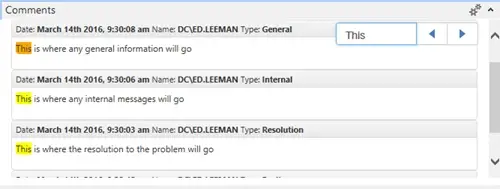
In this way we have a clear log of what has been sent to the customer and what work has been done in-house. With the addition of an All Tab where a list of all messages are logged, users can easily see which comments have been written by each user, all in date descending order. There is also a feature to search the comments, the easy search bar jumps through the highlighted search results.
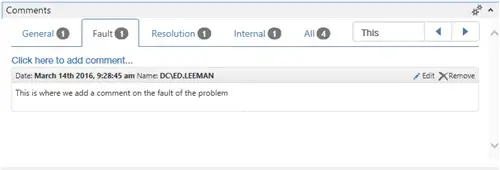
The Comments add-in also features a spell checker, making your notes clear and concise to other users, with suggested spellings making it easy to create and edit content.
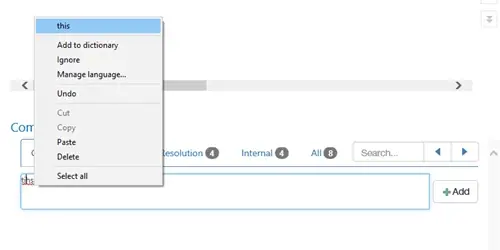
The Autumn brings the second major release of the year for Business Central, as part of the 2 wave annual update cycle. Here we look at the highlight features.
After a recent visit to the Digital Manufacturing 2day event in Coventry and an insightful presentation by Lord Chris Holmes, I thought I would delve a bit deeper into the current AI regulation facing UK industry.
Choosing the right ERP system when moving on from Sage 50 can shape how efficiently your business grows and adapts. If you want advanced features, greater flexibility and easier integration with familiar Microsoft tools, Microsoft Dynamics 365 Business Central is often the stronger option compared to Sage 200. As real-time data insight, automation and scalability are now necessities and not luxuries, your ERP upgrade decision is more important than ever.