What’s New in Business Central 2025 Release Wave 2
The Autumn brings the second major release of the year for Business Central, as part of the 2 wave annual update cycle. Here we look at the highlight features.

Many of you are aware that on your Microsoft Dynamics® NAV role centre you have boxes for “My Customers”, “My Items” and “My Vendors” but did you know that NAV stores the information so you can filter them in other parts of NAV?
You can see on this role centre that there is a box with “My Customers”.
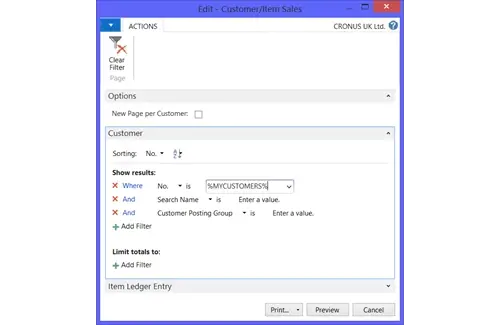
This list is specific to the user, who can add and remove the customers that they deal with on a regular basis. You can now run a report (the example being Customer/Item Sales) and filter using the %MYCUSTOMERS%.
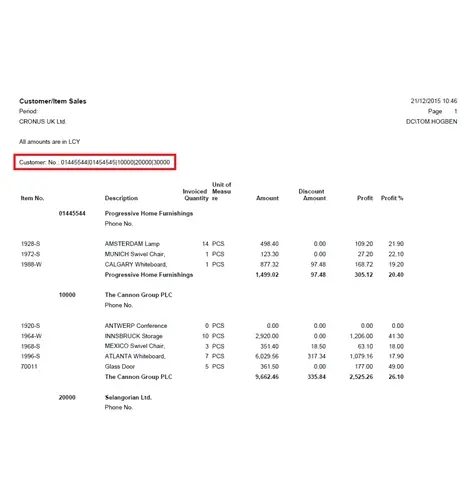
You can see below the report has only run the customers from my list.
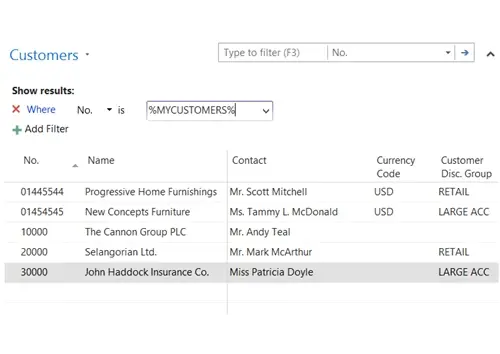
Now this isn’t restricted to reports. It can also use on a list screen to quickly view your customers.
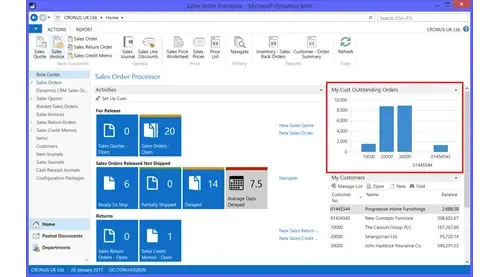
You can now be really clever and click “Show as Chart” in the ribbon and select the measurements and dimensions you wish to see. It has kept the filter of %MYCUSTOMERS% and therefore will only show results based on them. You can then save the chart and add it to the role centre, the example below shows the value of outstanding orders from “My Customers”.
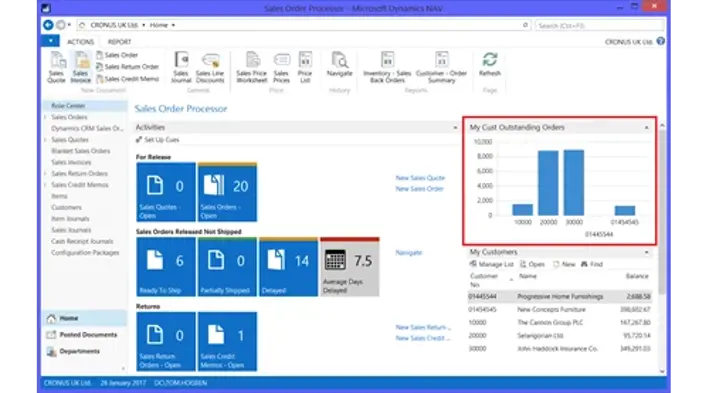
Now there are other filters that work in a similar way.
%MYITEMS% - shows the items you add to the “My Items” list on the role centre.
%MYVENDORS% - shows the vendors you add to the “My Vendors” list on the role centre.
The following % filters are useful for administrators who want to create a chart on everyone’s role centre which returns a view specific to individuals when they run NAV.
%USER% - returns the user ID of the current user.
%COMPANY% - returns the name of the current company.
I hope you have found this useful. We run a range of training courses for Dynamics NAV so if you would like to learn more please see our training page.
The Autumn brings the second major release of the year for Business Central, as part of the 2 wave annual update cycle. Here we look at the highlight features.
After a recent visit to the Digital Manufacturing 2day event in Coventry and an insightful presentation by Lord Chris Holmes, I thought I would delve a bit deeper into the current AI regulation facing UK industry.
Choosing the right ERP system when moving on from Sage 50 can shape how efficiently your business grows and adapts. If you want advanced features, greater flexibility and easier integration with familiar Microsoft tools, Microsoft Dynamics 365 Business Central is often the stronger option compared to Sage 200. As real-time data insight, automation and scalability are now necessities and not luxuries, your ERP upgrade decision is more important than ever.