What’s New in Business Central 2025 Release Wave 2
The Autumn brings the second major release of the year for Business Central, as part of the 2 wave annual update cycle. Here we look at the highlight features.
One of the big changes for users of Dynamics® NAV/Dynamics 365 Business Central is the new interface. For those who have been using the Business Central web client, you will be familiar with the new look and feel. However, the majority of Dynamics users are still using windows clients.
The October release brings the demise of the "Windows Client", giving way to the growth of the new web and app clients. The new web style design means that the user experience across web and app devices is consistent, making it even easier to use the product across devices. This change only affects businesses that are using the Windows client and are upgrading to the October, or later, versions.
There has been some fear and skepticism, as there always is with major changes. However, the reality that we have seen is that this is an exciting step in the progress of the product.

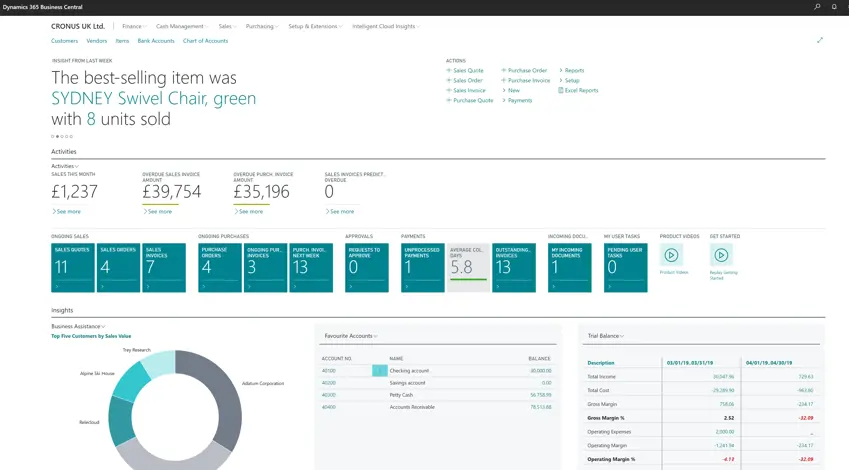
Most of the functionality of the desktop client is now available in the web client, either as was, or in the form of new and improved functionality. This is evident from the enriched role centers, with pre-configured lists, cues and charts. However, Microsoft acknowledges that there are still some areas that the Web client is not as good as the Windows client, and are working hard to make sure the client is up to speed. As well as creating functionality based on their own ideas, Microsoft are receiving ideas from the market:
In fact, the October Release Notes that we discussed in a previous article shows that a lot of the updates that are due in the next release are based on requests from the marketplace. Many of the most popular requested updates are based on plugging the missing functionality in the Windows client, such as the upcoming departments screen.
The old menu and ribbon has changed, and takes a bit of getting used to if you are embedded in the NAV way of doing things. However, after some adjustment, you will find that navigating around is quick and intuitive. Searching in a list is based on any field in the web client, which makes for an easy to use and fast experience when trying to find records.
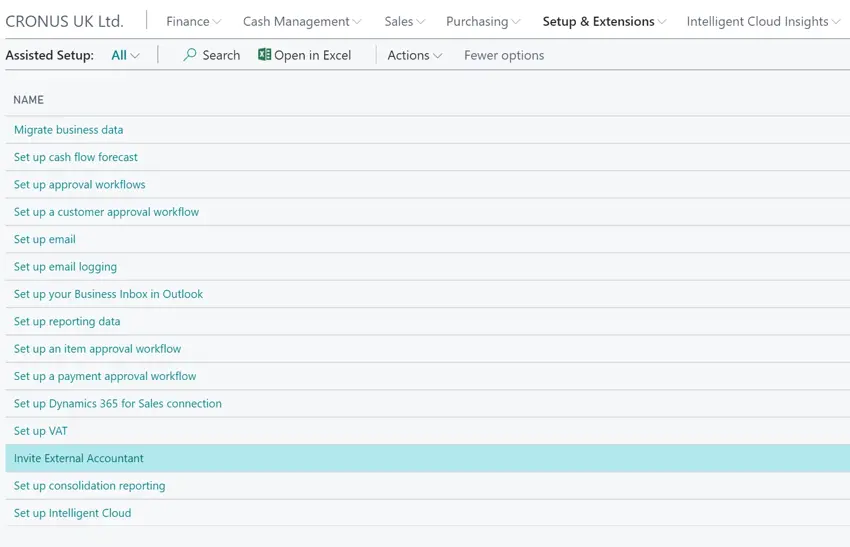
Searching for areas in Business Central is also improved:
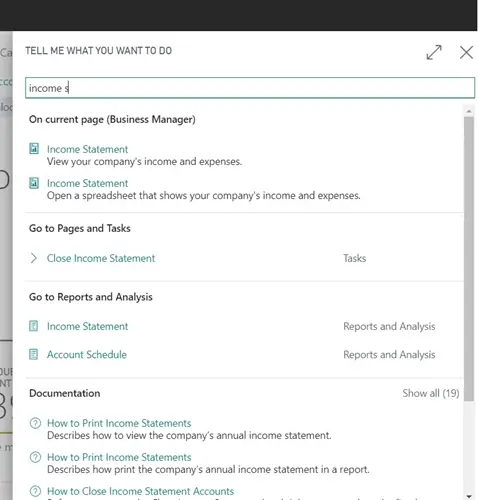
Personalisation has also changed, allowing users to quickly drag and drop content into different layouts, as well as adding/removing fields from lists and reports.
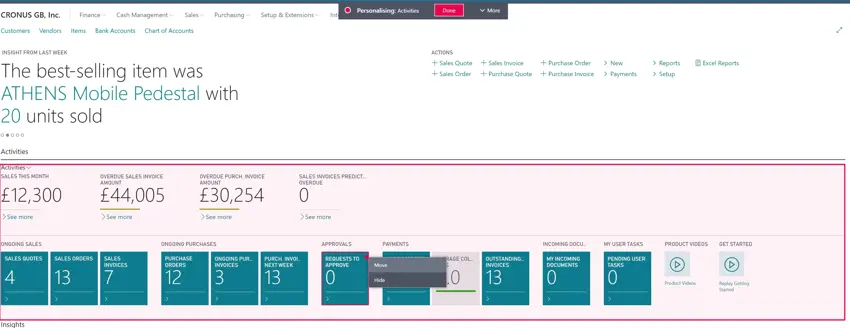

Of course, as with any major change, there will be some resistance. However, we have found that since the announcement of this direction, it has given the team at Microsoft the ability to make big leaps in capability. This can be anything from new functionality to implementing requests from the community. Performance and security are continually being improved, and the pace of change for development means a very exciting time for the product.
The idea of the “web” client is causing a lot of concern, especially for Companies using Business Central installed on site. Very often, this deployment is for companies with unreliable internet connectivity. Although though the software is accessed through a web browser, internet connectivity is not required for these installations – only access to the network. In fact, the client change will make no difference to the connectivity that you have already.
If you do want an "installed" version for your staff to use, the app is available as a Windows 10 app that can be installed onto the users’ computers.
If you would like to see the full details of the October release notes, please see our article:
The Autumn brings the second major release of the year for Business Central, as part of the 2 wave annual update cycle. Here we look at the highlight features.
After a recent visit to the Digital Manufacturing 2day event in Coventry and an insightful presentation by Lord Chris Holmes, I thought I would delve a bit deeper into the current AI regulation facing UK industry.
Choosing the right ERP system when moving on from Sage 50 can shape how efficiently your business grows and adapts. If you want advanced features, greater flexibility and easier integration with familiar Microsoft tools, Microsoft Dynamics 365 Business Central is often the stronger option compared to Sage 200. As real-time data insight, automation and scalability are now necessities and not luxuries, your ERP upgrade decision is more important than ever.