What’s New in Business Central 2025 Release Wave 2
The Autumn brings the second major release of the year for Business Central, as part of the 2 wave annual update cycle. Here we look at the highlight features.

If you need to search for any information relating to Totals in Microsoft Dynamics NAV, such as Totals within your Chart of Accounts, the optimum way is to use the “drill down” function.
If you hover over a particular Total, it becomes underlined and it is then possible to click on it. For example, account 8130 – Repairs and Maintenance.
Having clicked on the Total, a new screen is shown displaying all of the transactions with their pertinent information for this particular figure for the said account. It is then possible to sort or filter the information displayed.
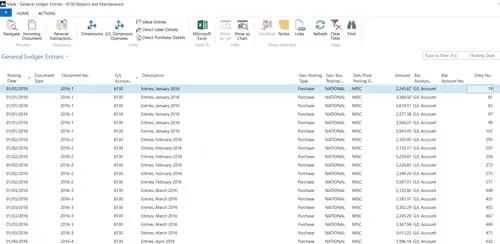
To find out more, hava a look at the related blogs:
Use the Search Function
Navigate
Screen Organisation
The Autumn brings the second major release of the year for Business Central, as part of the 2 wave annual update cycle. Here we look at the highlight features.
After a recent visit to the Digital Manufacturing 2day event in Coventry and an insightful presentation by Lord Chris Holmes, I thought I would delve a bit deeper into the current AI regulation facing UK industry.
Choosing the right ERP system when moving on from Sage 50 can shape how efficiently your business grows and adapts. If you want advanced features, greater flexibility and easier integration with familiar Microsoft tools, Microsoft Dynamics 365 Business Central is often the stronger option compared to Sage 200. As real-time data insight, automation and scalability are now necessities and not luxuries, your ERP upgrade decision is more important than ever.