How AI Can Boost Predictive Maintenance In Manufacturing
How can Artificial Intelligence be used for predictive maintenance in manufacturing? New software technologies are helping business operations.

If you need to search for any information relating to Totals in Microsoft Dynamics NAV, such as Totals within your Chart of Accounts, the optimum way is to use the “drill down” function.
If you hover over a particular Total, it becomes underlined and it is then possible to click on it. For example, account 8130 – Repairs and Maintenance.
Having clicked on the Total, a new screen is shown displaying all of the transactions with their pertinent information for this particular figure for the said account. It is then possible to sort or filter the information displayed.
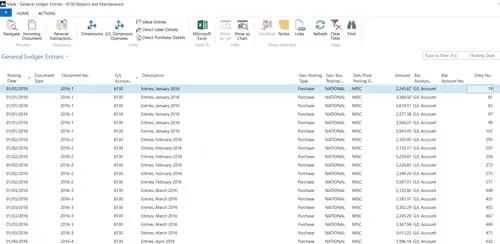
To find out more, hava a look at the related blogs:
Use the Search Function
Navigate
Screen Organisation
How can Artificial Intelligence be used for predictive maintenance in manufacturing? New software technologies are helping business operations.
Summarising technology changes for manufacturing companies in 2023 and what that means for 2024 such as artificial intelligence and industry 4.0
Manufacturing, Warehousing and distribution company Colorlites implements Business Central ERP with Dynamics Consultants in a phased approach