How AI Can Boost Predictive Maintenance In Manufacturing
How can Artificial Intelligence be used for predictive maintenance in manufacturing? New software technologies are helping business operations.

With the introduction of the Role Tailored Client we are finally able to host external controls on Dynamics NAV pages. In versions prior to 2009 R2, we could only communicate with the Add-in in a very simple manner, to give data to the add-in for one single variable and retuning data to NAV was done via a single event with 2 parameters. The parameters used could be BigText which did mean that you could populate this with an XML file which could hold multiple records of data.
Now with the release of 2013 we can call multiple properties and Methods on the add-in to pass data and multiple events can be created to pass data back to NAV or activate code. This has made life a lot easier for developers to create powerful add-ins. A couple of limitations of using add-ins are that they will not work on the Web client and they need to be installed on the client computer. But they are still well worth using as a result of the useful additional functionality.
Well you may be aware that matrix controls are not properly supported in the RTC/Windows client. These types of control were commonly used on reporting forms, where you wanted to have unlimited columns and rows. For example dates across the top and g/l accounts down the sides. This type of control has been created on pages by basically using 12 fixed columns of data. To be able to ‘scroll’ across this data you have to use an action to get the next set of columns instead of just using a horizontal scroll bar. With an Add-in we can create a proper matrix style view.

We are currently using such an Add-In for a booking system, where we have dates along the top and resources down the sides. The add-in will automatically request the next set of dates as you scroll across the screen, so from a user perspective it is seamless data. If you double click on a booking the NAV Page will open to show the details of the booking.
File Preview – allows you to preview most types of file within a page in NAV. If you store purchase order confirmations as a pdf in NAV, we can show you a preview of this file in the Factbox area of a page. It is quick and easy to read the contents of the file.
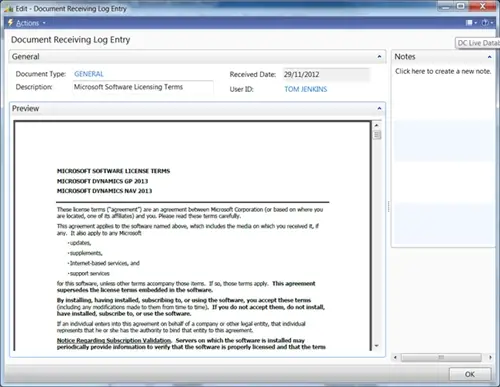
Drag ‘n’ drop – If you want to store a file within Dynamics NAV this add-in allows you to just drag the file and drop it onto the control. It will then pass that file’s information to NAV to handle how you wish. This also works for e-mails dragged directly from outlook and stores the email and all the associated attachments in one simple action.
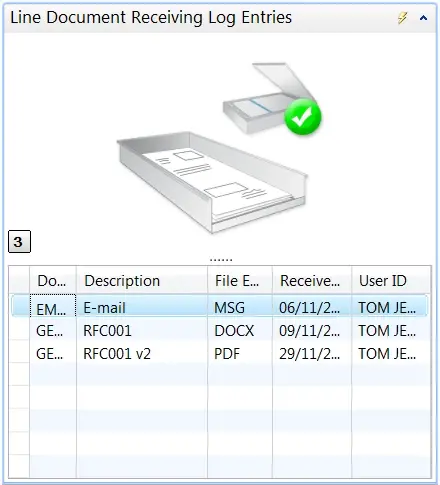
Comments – this provides a way to write unlimited comments with word wrapping on a subpage of a document. An example would be service comments on a service order. The Add-in creates a horizontal tab for each type of comment (fault,resolution,loaner,etc) and allows you to easily see if the tab has any comments on it. To add a comment there is a create button and you can freely type as much as you like. With a few extra fields added to the underlying comment table, you can store the lines in paragraphs and display the latest at the top. A little like the Notes functionality in the RTC/windows client but more flexible and easier to use the data elsewhere.
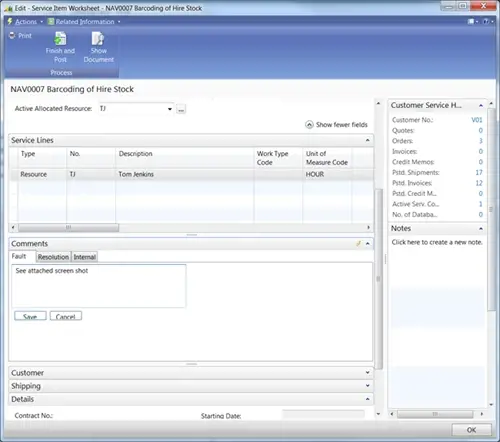
These are just a few that I have created and I will follow up with an update when more Add-ins are developed. Microsoft themselves are writing more and more, there are a few good examples here.
How can Artificial Intelligence be used for predictive maintenance in manufacturing? New software technologies are helping business operations.
Summarising technology changes for manufacturing companies in 2023 and what that means for 2024 such as artificial intelligence and industry 4.0
Manufacturing, Warehousing and distribution company Colorlites implements Business Central ERP with Dynamics Consultants in a phased approach